Segmentation
Vessel allows you to define your own user segment & deliver test to to them.
You can segment users by using in built filters as shown bellow.
- App Version
- App Build
- Locale
- Location
- Language
- Continent
- Installation Date
- New Installs
- Number of App Open etc
Custom Filters
You can also define your own custom filters. E.g. Deliver test to all paid users who have not bought any coins in your game.
But for that you need add define them on client side as shown below.
// The method allows you to set custom filter key and values. It will show A/B test to users who
// will given set of filters.
// @param filters - Valid NSDictionary containly filter and its values.
[sharedInstance setFilters:@{@"paidUser":@YES, @"bought Coins":@NO, @"source": @"Facebook"}];
/* Set custom filter properties. You can pass in custom properties like "age", "23" and add a filter "age > 20" on the vessel dashboard.
* Custom properties are not saved and need to be initialized on app startup.
*
* @param properties -Map of properties. Properties will be co-erced to required types.
* For boolean properties, expected values are "true" or "false"
*/
HashMap<String, String> map = new HashMap<String, String>();
map.put("paid_user", "true");
map.put("age", "23");
map.put("ltv", "2.99");
VesselSDK.setCustomFilterProperties(map);
// The method allows you to set custom filter key and values. It will show A/B test to users who
// will given set of filters.
// @param filters - Valid Dictionary containly filter and its values.
vesselsdk.setCustomFilterProperties({"user_type":"paidUser", "unitValue":30});
Updated less than a minute ago