Titanium
This page provides instructions for integrating the Vessel SDK into your Titanium App.
- Download Vessel Modules
- Drag the .zip files from the download location into the project, placing it at the root of the project. Choose "Copy Files" option.
Alternative Option.
- First locate Titanium Installation Directory e.g. ~/Library/Application/ Support/Titanium/modules
- Open Modules folder, you will see different platform folders e.g. Android, iPhone etc
- Then copy paste android module insider android folder and Vessel iOS Module insider iOS Folder.
1. Import Modules
Open your tiapp.xml file and copy paste following lines.
...
<modules>
<!-- Other modules can be present here -->
<module platform="android" version="2.0">io.vessel</module>
<module platform="iphone" version="1.0.0">io.vessel</module>
</modules>
...
2. Initialize Vessel Modules
After adding module, VesselSDK should be initialized in app.js or alloy.js and initialize Vessel modules.
var vesselsdk = require('io.vessel');
Ti.API.info("module is => "+vesselsdk);
Updated less than a minute ago